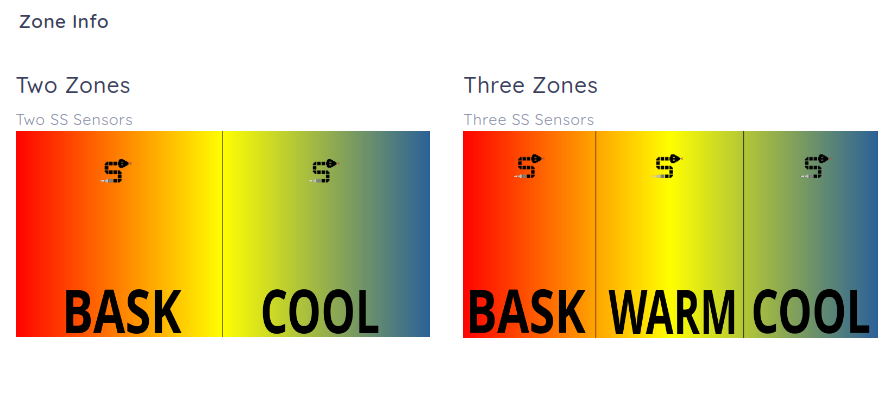UI | Vivaria
Overview
Vivaria and terraria (the plural forms of vivarium and terrarium respectively) are the principal organizational unit within SlitherSense. A vivarium will house one or more pets, up to four, and several SlitherSense devices. The assignment of pets and devices to a vivarium is done in the vivarium edit screen in the user interface. When you create your SlitherSense account a Default Vivarium will be created in a location called Default Location. This Vivarium is not deletable however you can rename it as you see fit.
There is a tight coupling between the pet that is associated with a vivarium and the thresholds for the zones. For example, if you create a pet that is a standard bearded dragon (Pogona Vitticeps). And you then associate this new pet with this vivarium and click the button Set Pet Type Recs the upper and lower thresholds for temperature and humidity will be set on each zone (BASK, WARM, COOL) based on the type of the pet; Bearded Dragons like heat so the BASK zone will be particularly warm with relatively low humidity. A frog, for example, would have a much higher humidity recommendation.
Zones
A vivarium is divided into logical zones, either two or three zones. A two Zone vivarium would have a COOL zone and a BASK zone. A three zone vivarium would have a BASK zone, a WARM zone, and a COOL zone.
Whenever you create a new vivarium you will specify the number of zones that are contained within that vivarium; this setting is not modifiable. When you edit a vivarium, based on the number of zones you specified when it was created, you can configure the type of zone, for example WARM or COOL, as well as the upper and lower thresholds for both temperature and humidity within that zone.
You will also assign a SlitherSense device to that particular zone. As temperature and humidity readings are received by the system it will determine the upper and lower bounds for temperature and humidity in a particular vivarium and then Alert in the event thresholds have been violated
Nighttime
There is a setting for nighttime and timezone when editing a vivarium. This time should be set to the time of day that any lamps above the vivarium are turn off. This will ensure that alerts are not generated for a zone violation when its nighttime.
See All
To access the list of Vivaria, click Locations -> All Locs, Vivs, and SUs.
https://slithersense.io/locations

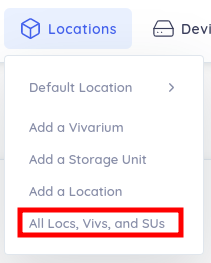
You will see a table that lists all Vivaria/Terraria and Storage Units organized by Location.
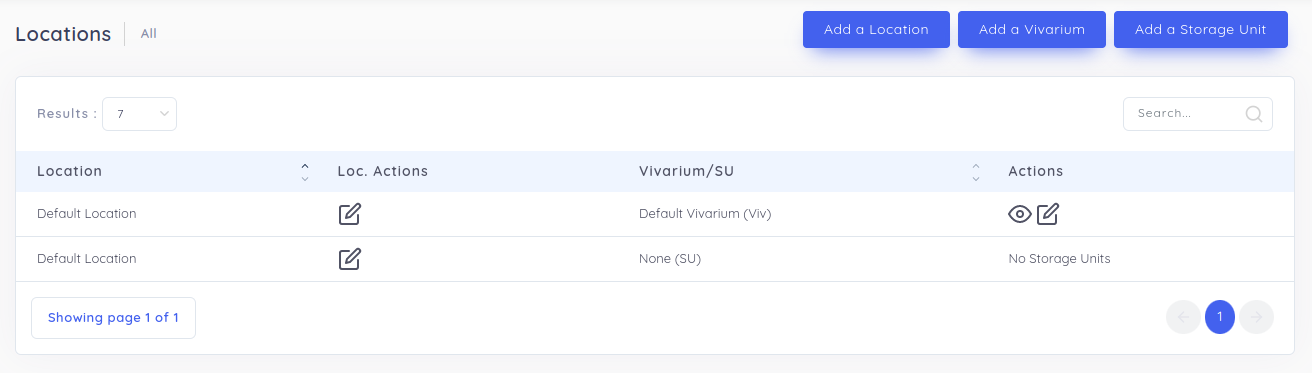
You can click on the eye icon to view the vivarium or the pencil icon to edit it.

Access Data
From /locations if you click on the 'eye' icon it will take you to the view for the vivarium that shows the data from all devices associated.
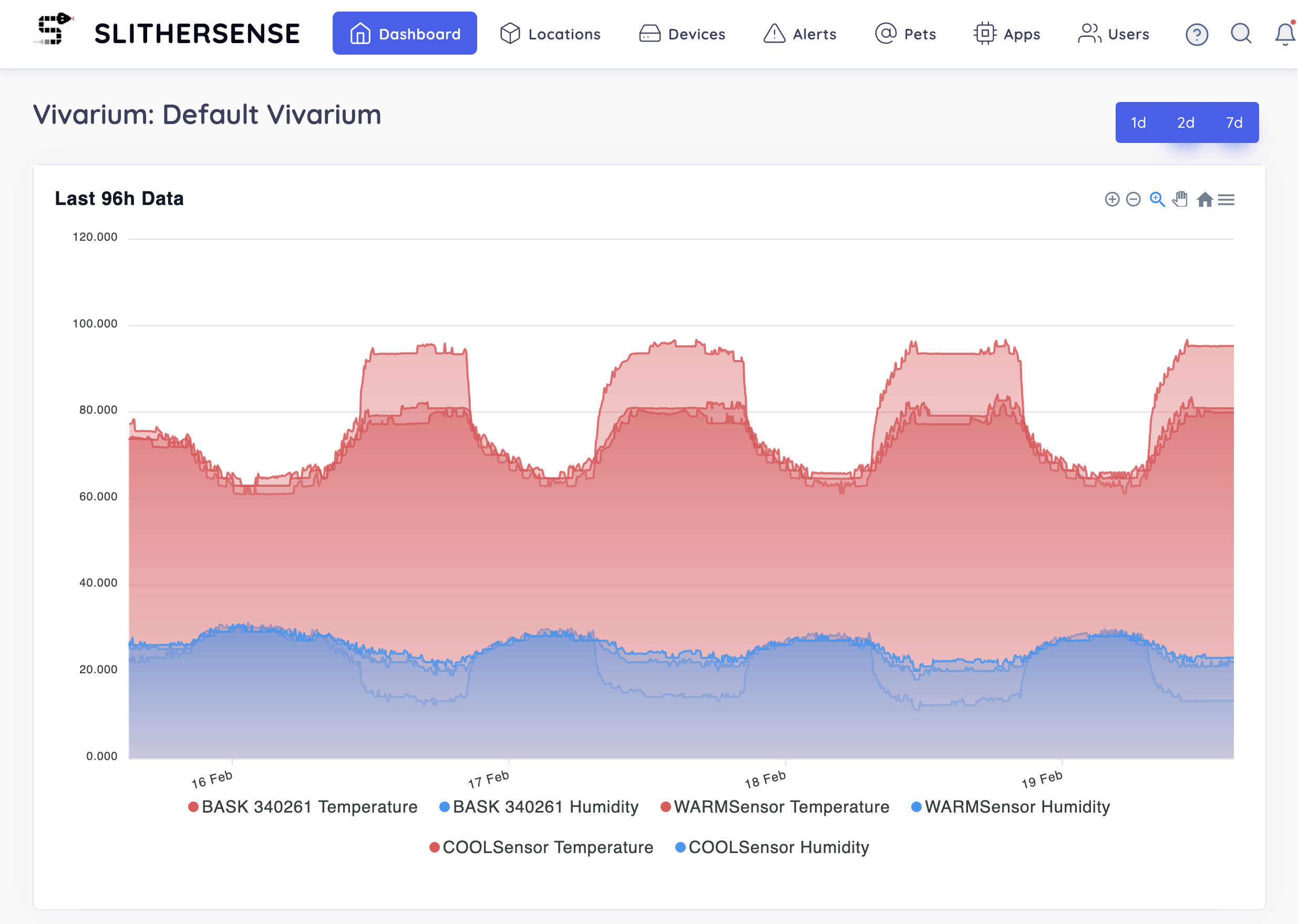
You can also access this view from the dashboard page by clicking on View Vivarium:
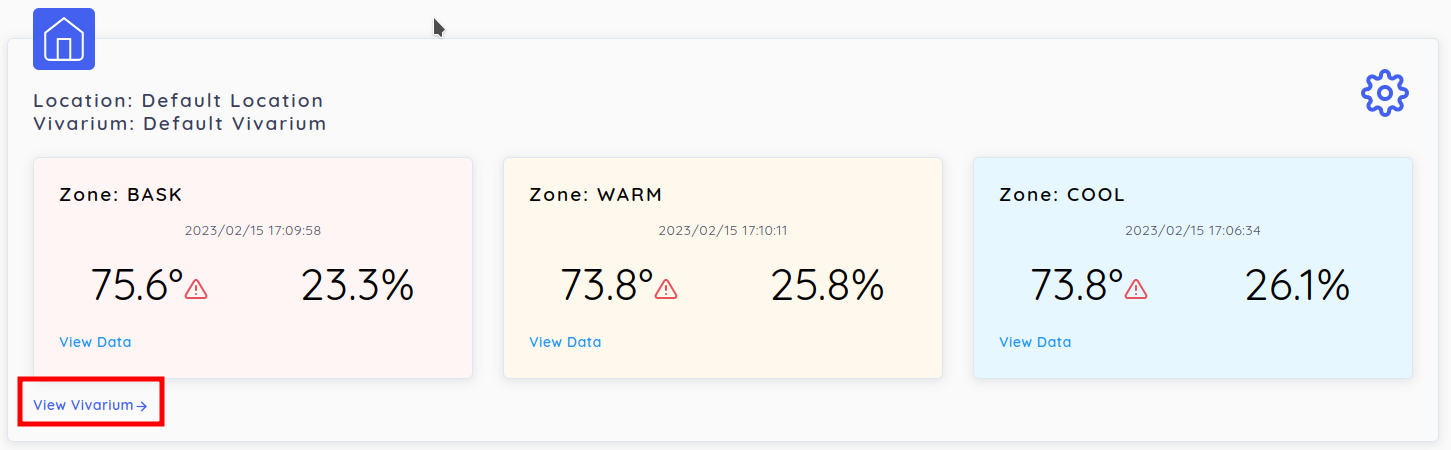
Why "Vivarium" instead of "Terrarium"?
See Frequently Asked Questions
Edit Settings
There are many configuration options available for vivaria. Recall from previous documentation that both pets and devices are 'stored' in vivaria. When you edit a vivarium, you will specify the type for each zone, assign a device to each zone, assign any pets to that vivarium, and verify or set the upper and lower threshold for both temperature and humidity.
To edit the settings for the viv, click on the pencil icon in /locations.
General Settings
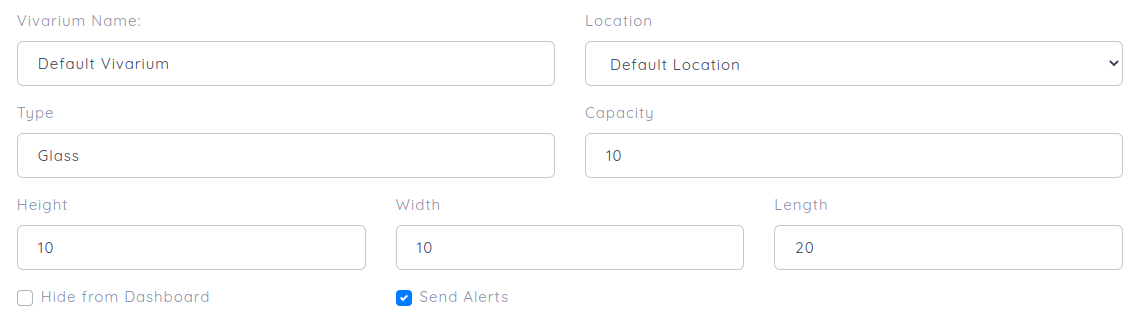
Within general settings you can modify:
| Setting | Description |
|---|---|
| Name | The name of the vivarium. |
| Location | The location this vivarium is contained in. |
| Type | This is a generic field for your use to denote the type of vivarium, e.g. glass. |
| Capacity | This is a generic field for your use to denote the volume of the vivarium. Units are not specific. |
| H W L | This is a generic field for your use to denote the height, width, and length of the vivarium. Units are not specific. |
| Hide from dashboard | If this checkbox is enabled, this vivarium will not be shown on the main dashboard. |
| Send Alerts | If this checkbox is enabled, alerts will be generated for violations in this vivarium. |
Nighttime Settings
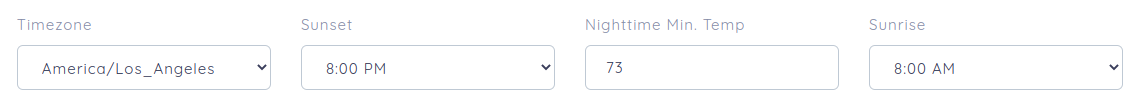
Within Nighttime settings you can modify:
| Setting | Description |
|---|---|
| Timezone | The timezone that the vivarium is in. Or, the timezone that the sunset setting is associated with. |
| Sunset | The time of day that the daytime lamps turn off in the vivarium |
| Nighttime Min. Temp | The absolute minimum temperature that can be experienced during nighttime. |
| Sunrise | The time of day that the daytime lamps turn on in the vivarium |
Pet Settings
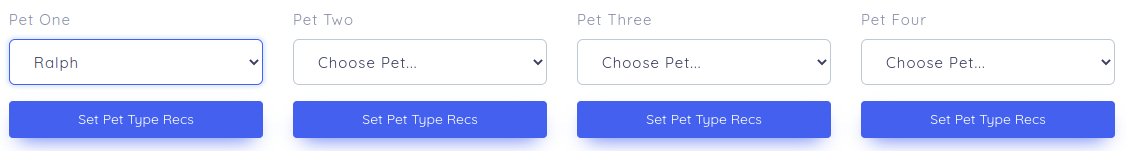
Within pet settings you can modify:
| Setting | Description |
|---|---|
| Pet | Select a pet to associate it with this vivarium. |
The Set Pet Type Recs button will query the SlitherSense pet type database and apply the recommended upper and lower temperature and humidity thresholds for the various zones.
Zone Settings
Zones in the vivarium are numbered left to right as if you were looking at the vivarium.
For example:
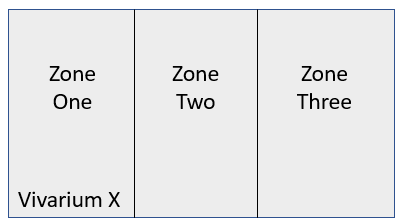
A zone can be of any type, i.e. BASK, WARM, COOL. When you click Set Pet Type Recs under the the pet that is associated, the recommendation for high/low temp/humidity for each zone will be set for you. You are free to modify these settings, the button will only apply the recommendations for you to agree with or modify.

Within each zone (one, two, three) you will modify:
| Setting | Description |
|---|---|
| Device | The SlitherSense device that is in this zone. |
| Zone Type | BASK, WARM, COOL -- This is particularly used when Set Pet Type Recs is used. You are free to have, for example, one BASK and two COOL zones. |
| Temp High | This is the maximum daytime temperature that should be experienced in this zone. |
| Temp Low | This is the minimum daytime temperature that should be experienced in this zone. |
| Humidity High | This is the maximum daytime humidity that should be experienced in this zone. |
| Humidity Low | This is the minimum daytime humidity that should be experienced in this zone. |
Vivaria zones are typically laid out in the following manner, either left to right or right to left, creating two or three zones that transition from BASK to COOL.