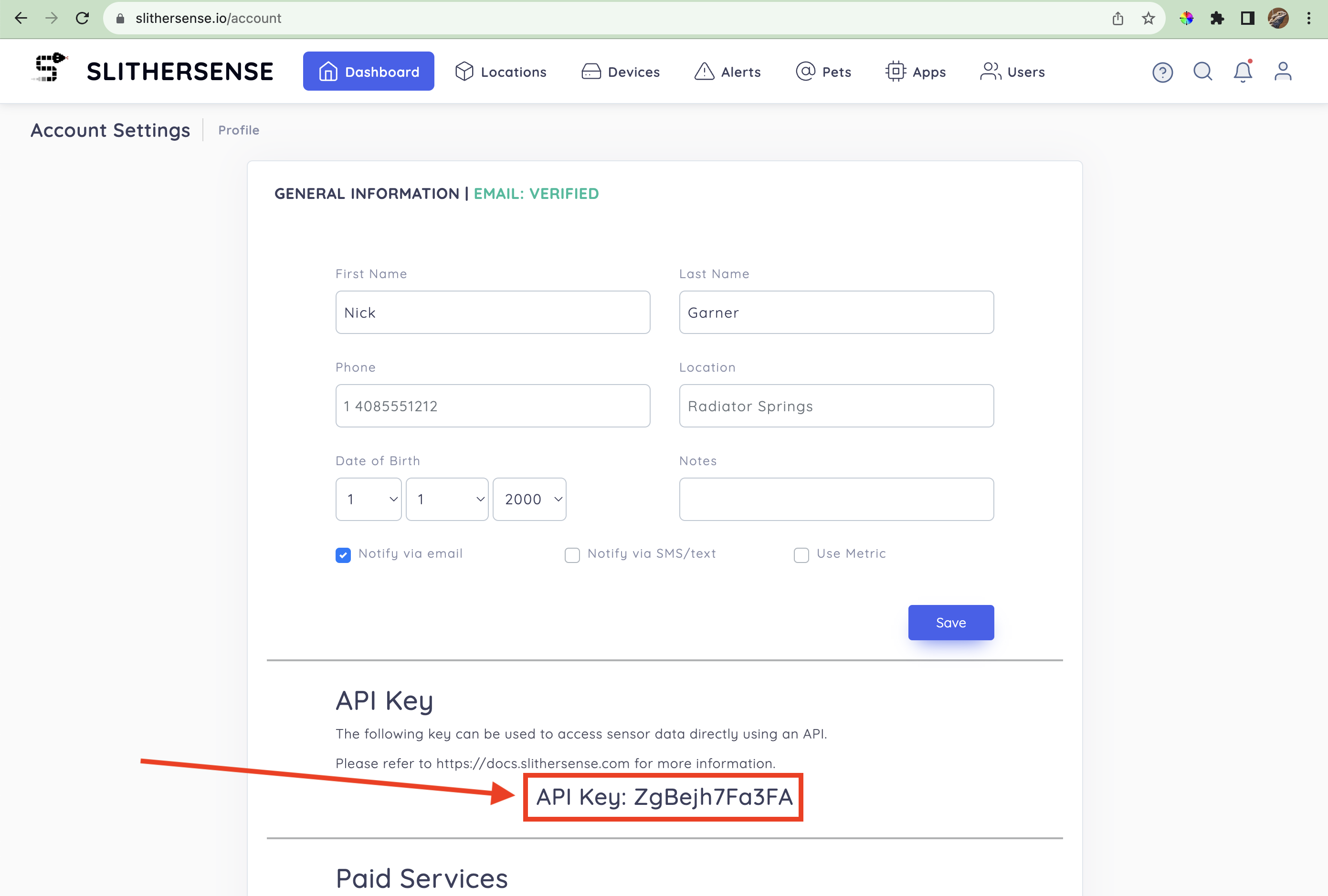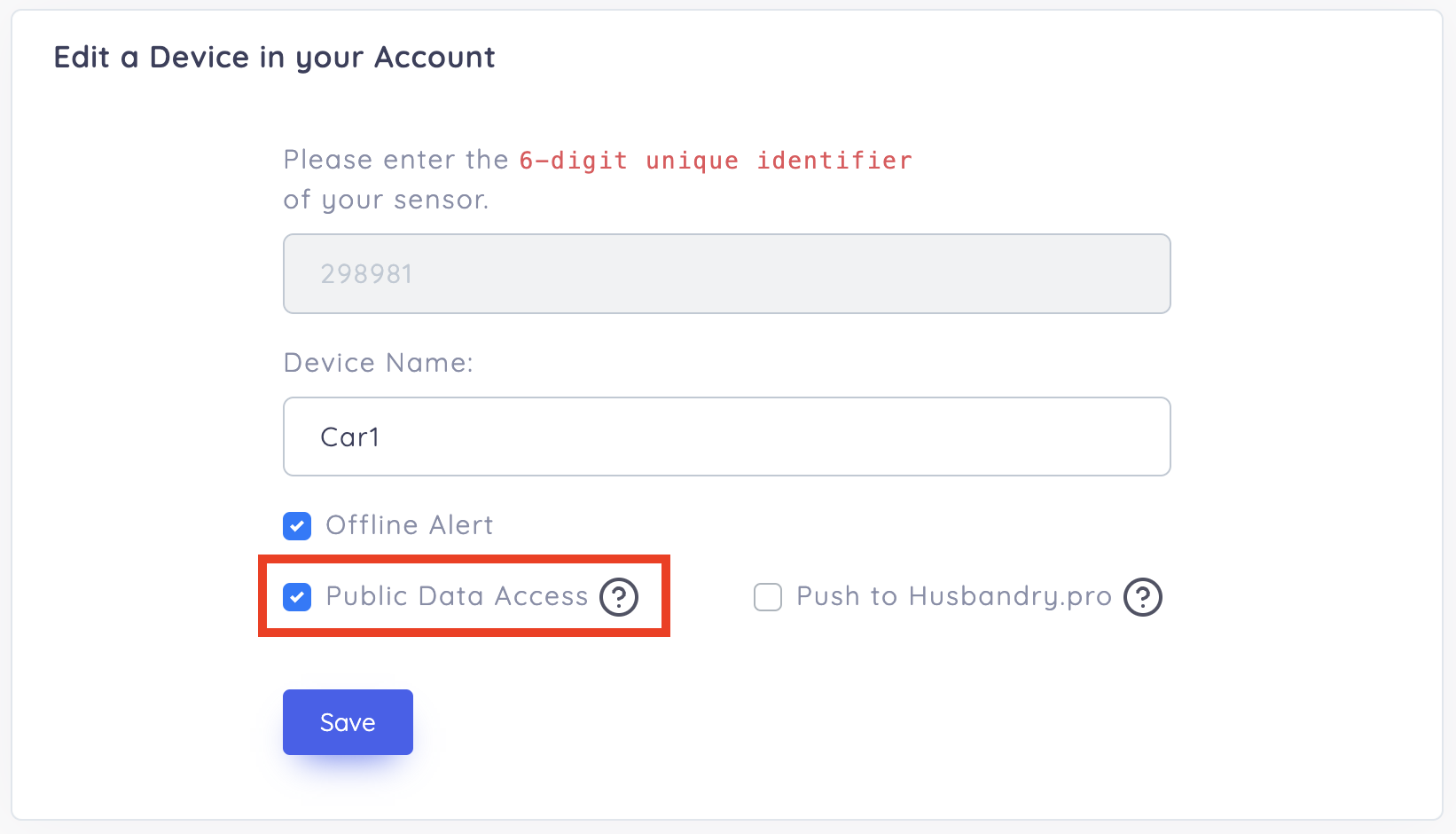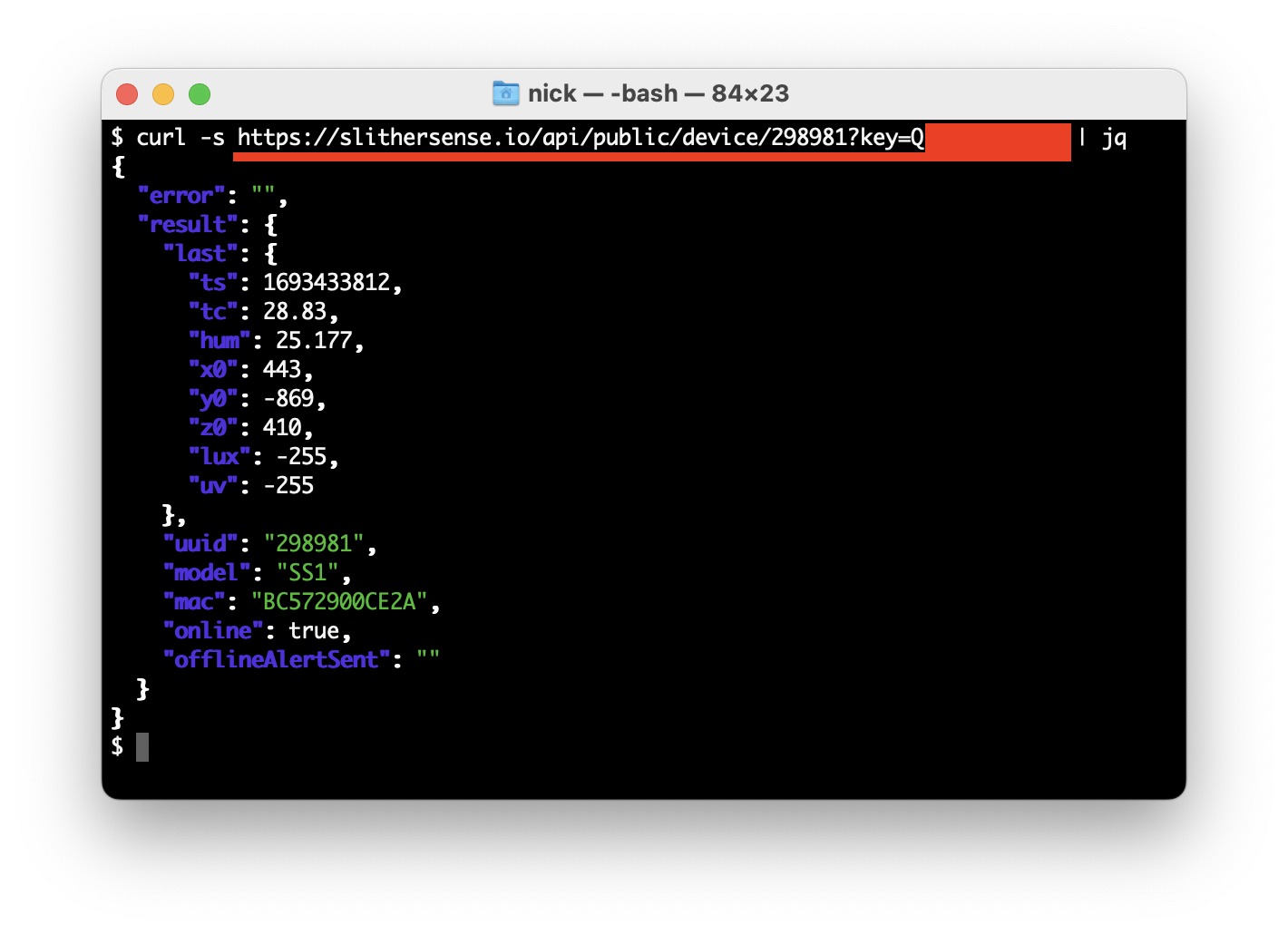UI | Public API
Overview of the Public API
At the request of a few users, we have enabled the ability to query sensor data via publicly accessible API. The sensor data can be queried per-device using a user-specific API key that is generated at account creation.
Your API key is something you should keep safe to avoid exposure of your sensor data.
API Key
To get started with the API you will need to know your API key. Head to https://slithersense.io/account and scroll down to the API Key section.
Enable Access
You must enable public API access for each device you wish to query via API.
View the Settings for the device by either clicking the gear icon when viewing the device data or going to https://slithersense.io/devices and clicking the pencil/paper icon.
Check the box for Public Data Access
Querying Sensor Data
With your API Key and public data access enabled, you can send an HTTP GET request to
https://slithersense.io/api/public/device/<DEVICE_UUID>?key=<API_KEY>
to query data about the device with UUID <DEVICE_UUID> using API key <API_KEY>.