Overview
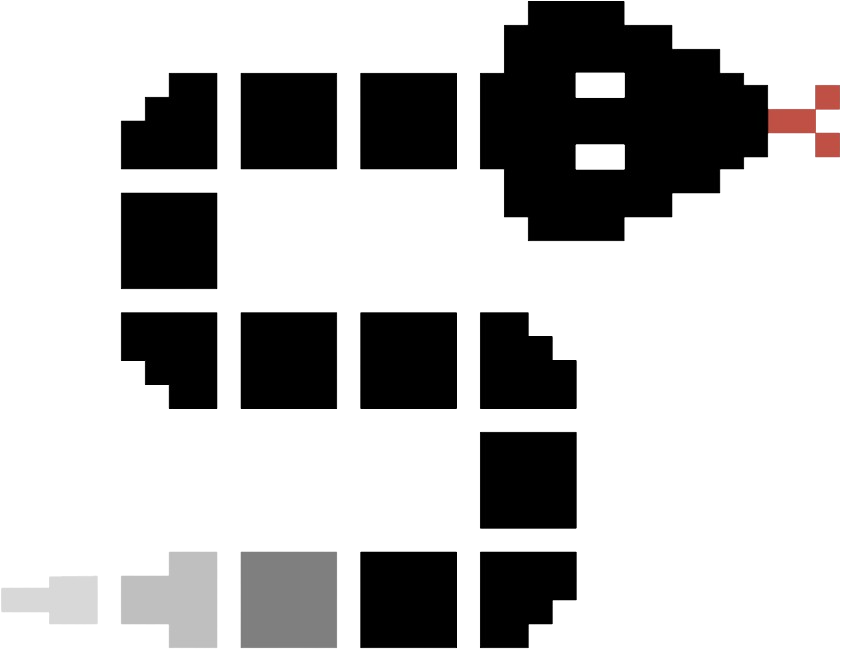
What is SlitherSense?
SlitherSense is an ecosystem of products to simplify the monitoring of a reptile or amphibian's environment, particuarly temperature and humidity. For optimal health and a long life, reptiles and amphibians should be be contianed in an environment that mimics what they would experience in nature.
System Overview
The primary components of the SlitherSense system are:
- Hardware: the sensors and gateways
- User Interface: the platform in the cloud
- Apps: Android and iOS apps
Within the hardware category we have sensors and gateways. The gateway's job is to listen for readings from the sensors and send the data to the SlitherSense platform in the cloud.
The User Interface is what you interact with at slithersense.io. This is where you configure your SlitherSense deployment, claim device, set alert thresholds, create users for your account, etc.
The SlitherSense app for both iOS and Android serves three purposes:
- Listen for data from sensors and display readings in real-time.
- Send that data over to the SlitherSense platform on the Internet.
- Provide a means to transmit the Wi-Fi configuration information to your gateway.
This documentation website breaks down each item with its own page detailing the explanation of the item. Please head to the individual pages for further details about the various components.
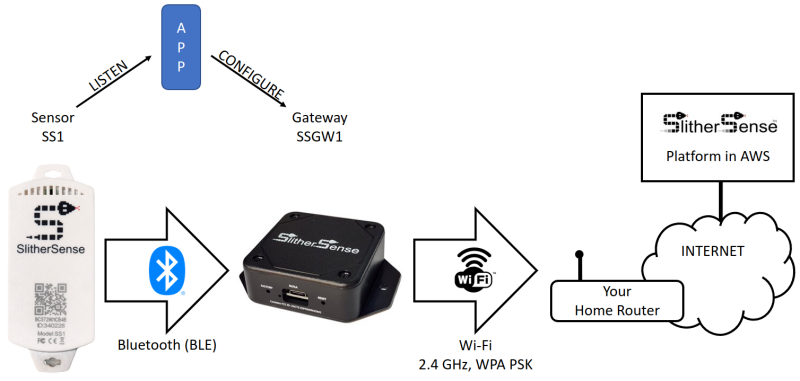
The SlitherSense sensors are Bluetooth Low Energy (BLE) devices with integrated sensors. The first product released by SlitherSense, the SS1, is a water-resistant temperature and humidity sensor. The device gathers telemetry at a set frequency and broadcasts it to anyone who happens to be listening. In the case of a SlitherSense deployment, the 'things' that could be listening are the app and the gateway.
Both the SlitherSense app (when its running in the foreground on the mobile device) and the gateway will listen for these broadcasts from the device and convert the data into human readable information such as temperature, humidity, and system identifier. Once the app or the gateway hears a broadcast, it will 'gate' that data up to the SlitherSense platform in the cloud. The frequency of this gating is once every five minutes, per-device.
User Interface (UI) Overview
The following diagram shows the components of the SlitherSense User Interface available at slithersense.io.
The general components are:
- Locations
- Vivaria
- Storage Units
- Devices
- Pets
- Locations contain both vivaria and storage units.
- Vivaria can contain both devices and pets.
- Storage Units can contain devices.
- A device is a SlitherSense unit that contains sensors such as the SS1 temperature and humidity sensors.
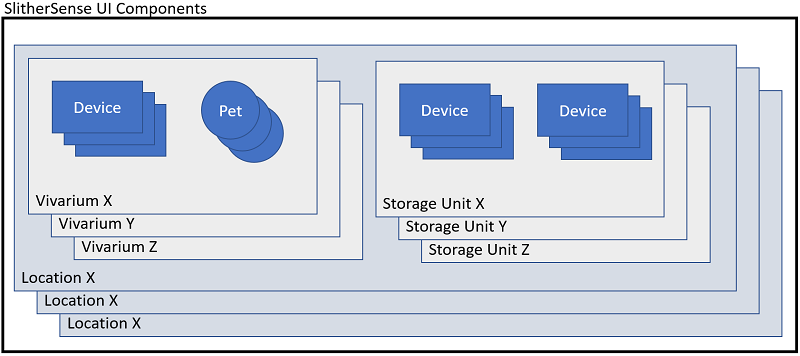
Additional Info
Further details on how the individual components in the system work can be found in their respective help pages on the left side of the screen.

