UI | Devices
Overview
The devices area of the user interface is for administration and view of devices that you have claimed.
See All
To access the list of Devices, click Devices -> All Devices.
https://slithersense.io/devices

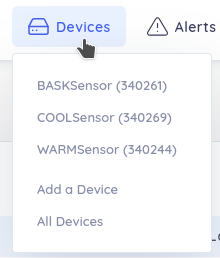
You will see a table that lists all Vivaria/Terraria and Storage Units organized by Location.
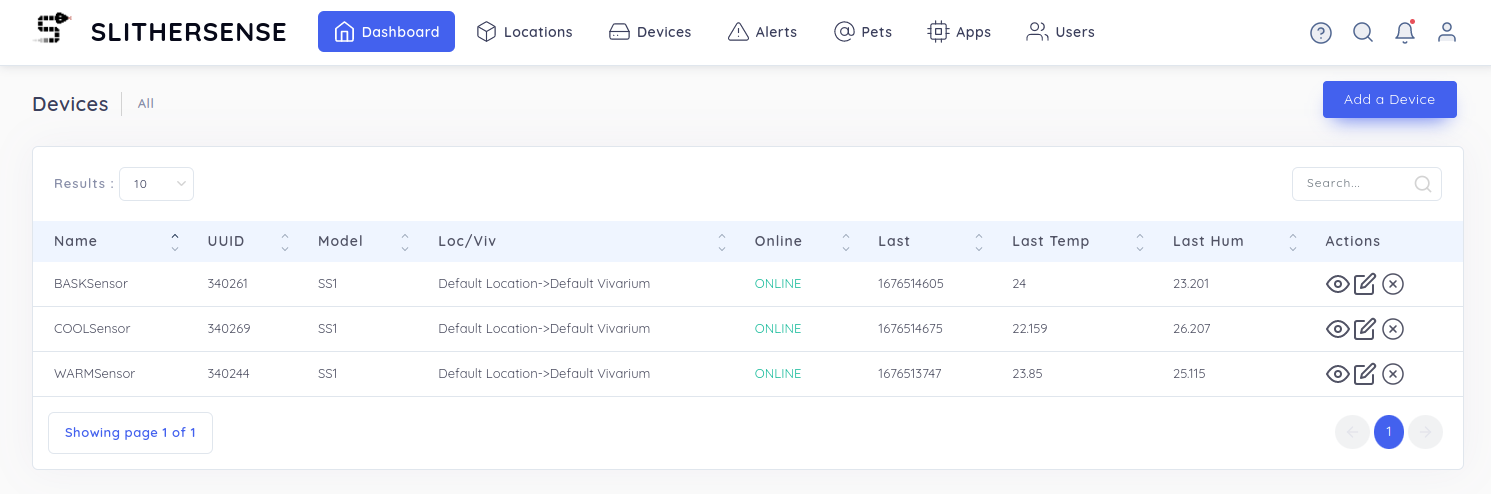
There is an actions column on the table with actions for:

- Eye: View the devices data
- Pencil: Edit the device
- X: Delete the device
Claiming a Device
https://slithersense.io/device/add
Devices must be claimed by you to use in your SlitherSense deployment.
Click on Devices -> Add Device to add a device.
The device's six-digit identifier is required to add it to your account. In the following image, the six-digit ID of the device is 340228. (Click to enlarge)

NOTE: You can use the SlitherSense app on iOS or Android to quickly add devices to your account.
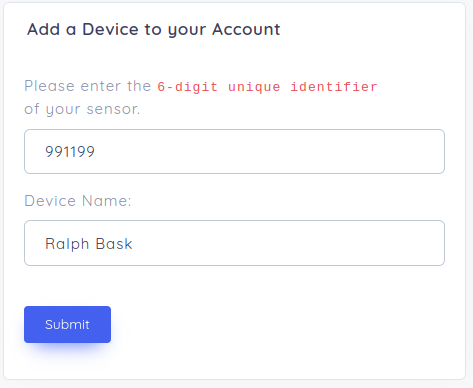
View Device Data
if you click on the eye icon for a device at /devices it will take you to the data view of that device.
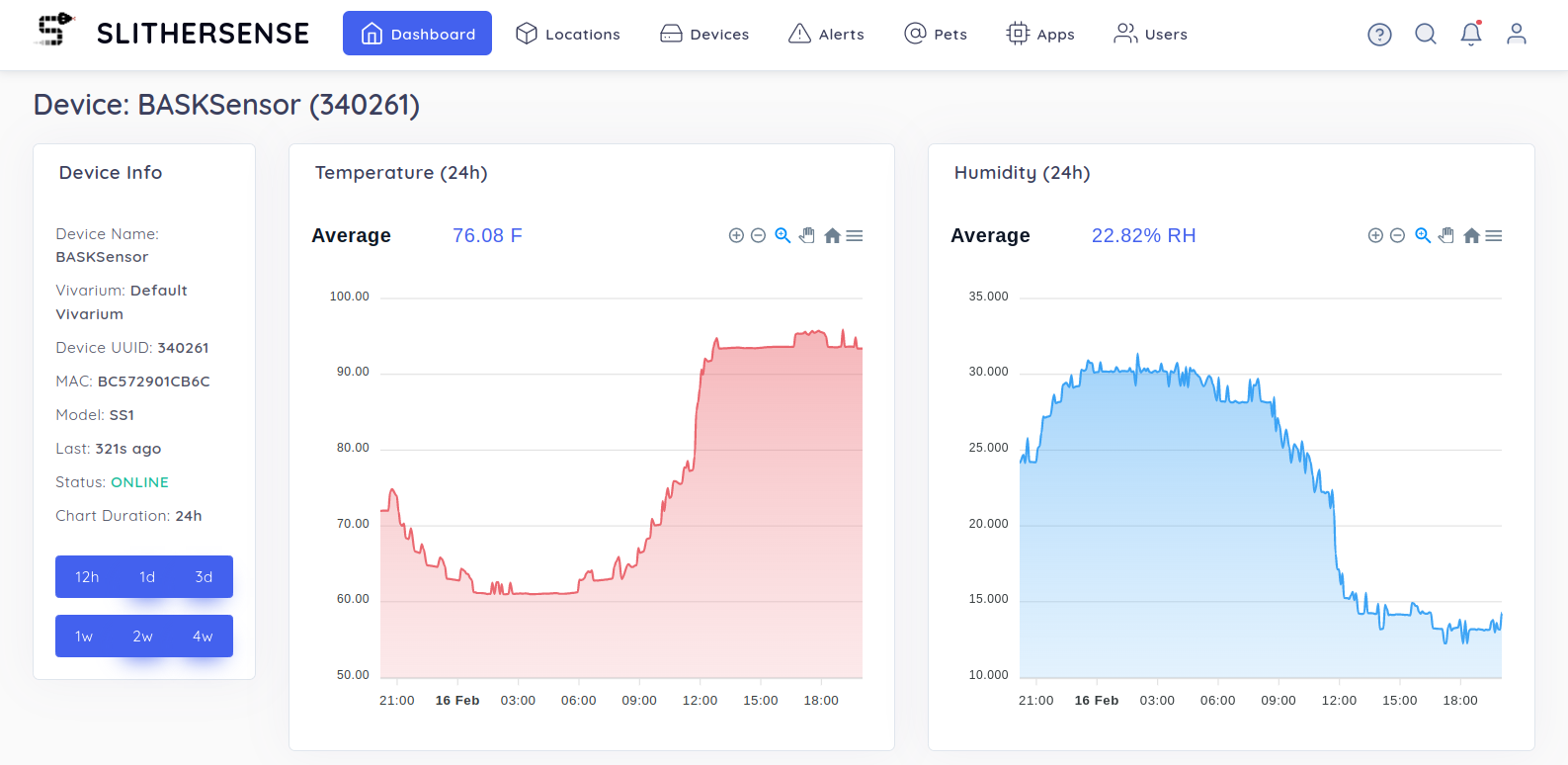
The following is an example of a heat lamp failure that occurred while developing SlitherSense.
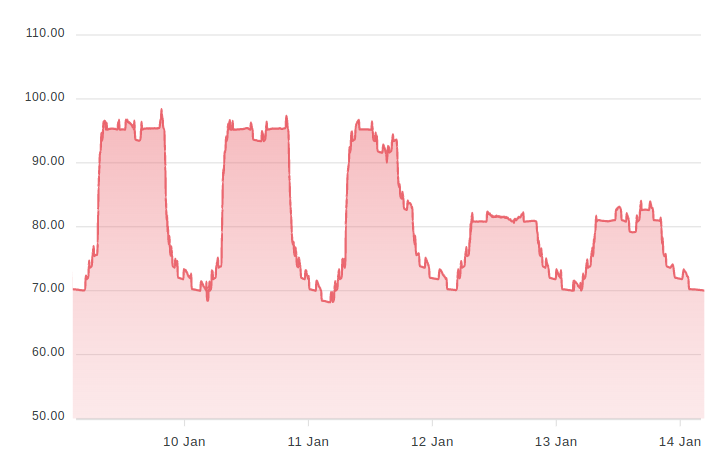
Edit a Device
When you click the pencil icon in /devices you will see the following:
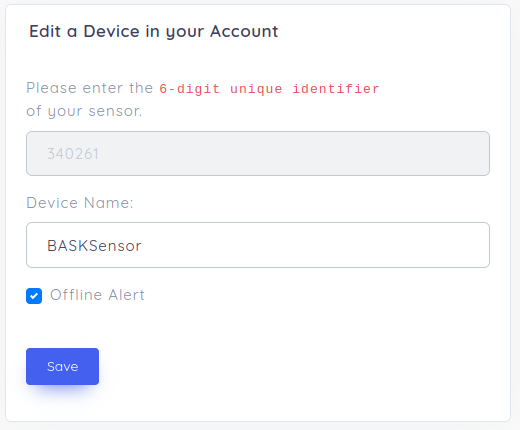
The following table describes the settings.
| Setting | Description |
|---|---|
| ID | This is a read-only field in the form. The six-digit identifier of the device is not modifiable. |
| Device Name | User-defined name of the device. Feel free to call the device whatever you want. |
| Offline Alert | If checked, the SlitherSense platform will generate an alert if this device has not published data within the last six hours. |
Data Storage
The SlitherSense system retains 1 month (four weeks) of data per-device by default. This setting is configurable however credits will be consumed per-month by doing so at a rate of (1 * data-storage-months) per month. Here's an example of how this works:
- You add/claim a device.
- You set the data retention duration to 6 months for this one device.
- You will be charged 6 credits per month to store that data for this device on the first of the next month. The minimum data retention duration is 1 month (four weeks, 28 days) which will consume one credit per month for that device.