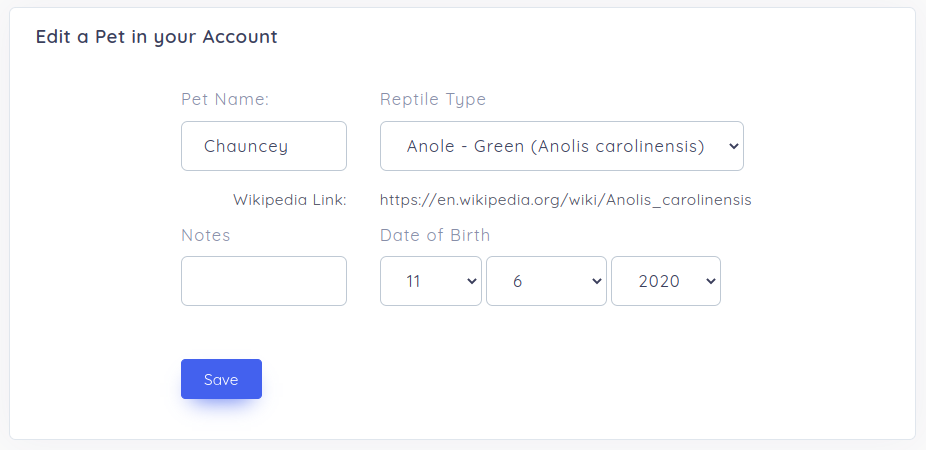UI | Pets
Overview
Pets are your critters. Pets get created in the system and are then assigned to a vivarium where they live. The devices also associated with that vivarium are used to ensure the environment of that vivarium meets the needs of the type of the pet that is in the vivarium.
See All
To access the list of Pets, click Pets -> All Pets.
https://slithersense.io/pets

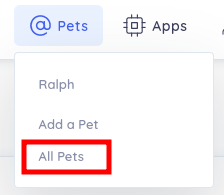
You will see a table that lists all Vivaria/Terraria and Storage Units organized by Location.
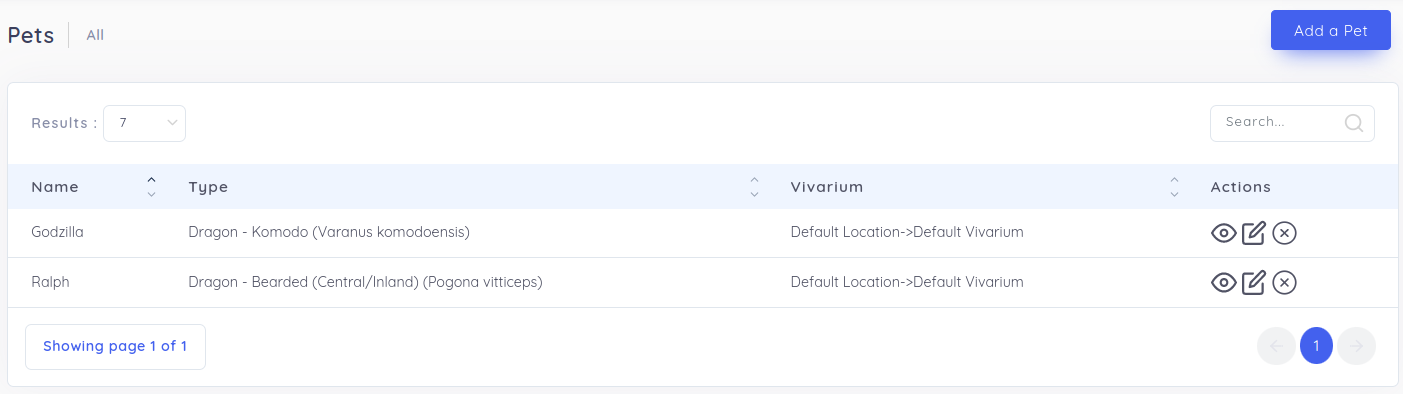
There is an actions column on the table with actions for:

- Eye: View the pet data
- Pencil: Edit the pet
- X: Delete the pet
Creation and Edit
To add a new pet click Add a Pet.
You'll be presented with a form to enter the pet's name:
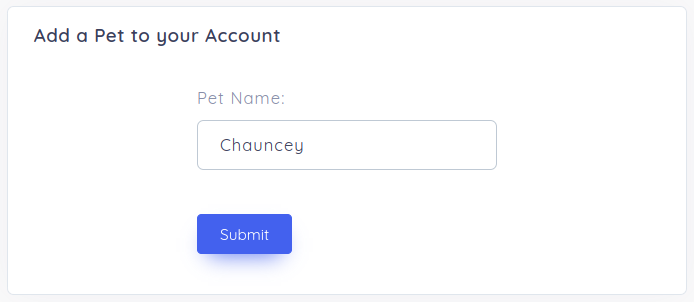
Enter the name and click Save
You'll then be taken to the pet's detail page where you can specify the pet type, e.g. bearded dragon or leopard gecko, etc. and its birthday. When you use the pencil icon at /pets it will take you to this same edit view: