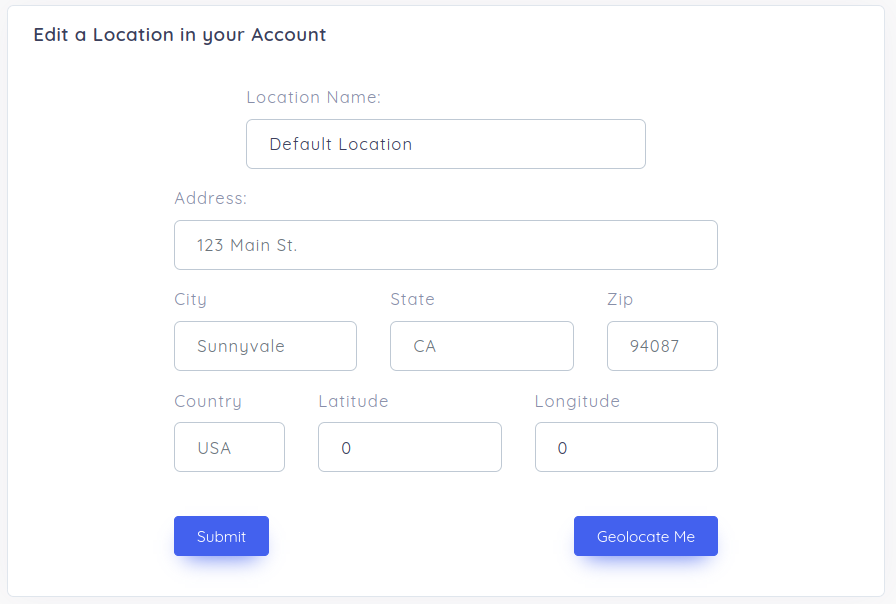UI | Locations
Overview
Locations are a general purpose organizational unit that serves the purpose of keeping the data within SlitherSense organized. A location is the top of the hierarchy. Locations can contain storage units and vivaria. For example, if you were a zoo, you could have locations such as reptile house, frog house, snake house, etc. Within those locations would be individual vivaria for each animal. Another example would be a large house with multiple rooms that had vivaria in each room. For example, bedroom one, bedroom two, living room, dining room, these could all be locations. The user interface is organized in such a way that vivaria in the same location are grouped together. Similarly storage units in the same location will be grouped with vivaria in the same location. Whenever you sign up for SlitherSense, a default location and vivarium are created for you. You can edit the name of these as well.
See All Locations
To access the list of Locations, click Locations -> All Locs, Vivs, and SUs.
https://slithersense.io/locations

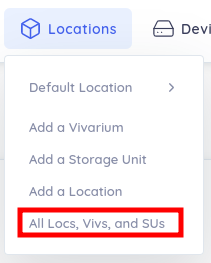
You will see a table that lists all Vivaria/Terraria and Storage Units organized by Location.
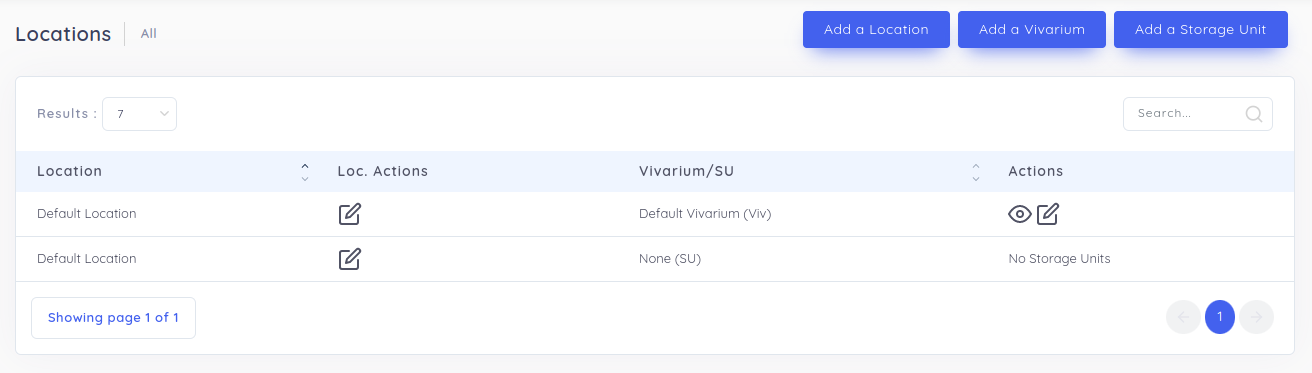 When viewing all locations and vivaria; if there are no vivaria or storage units in a location, it will say "No Vivaria" or "No Storage Units".
When viewing all locations and vivaria; if there are no vivaria or storage units in a location, it will say "No Vivaria" or "No Storage Units".
You can click on the the pencil icon to edit a location.
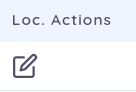
Editing a Location
The edit form for a location includes attributes for location and latitude, longitude. A future planned release of the User Interface will provide mapping features.