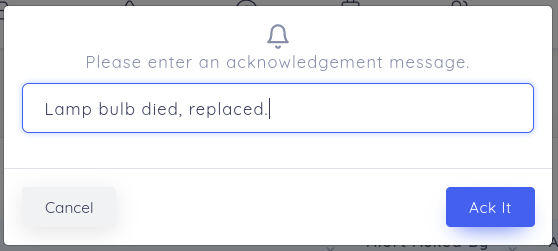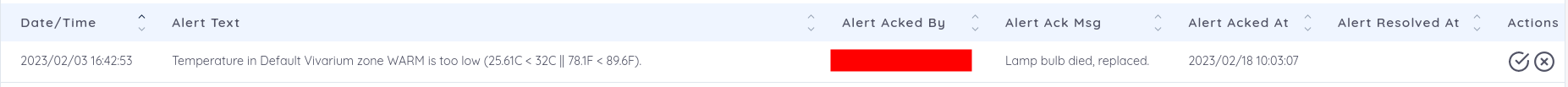UI | Alerts
Overview
Whenever data is received by a gateway that contains telemetry information from a device, it will be checked against the vivarium or storage unit the device is associated with. If the thresholds for a particular zone or a storage unit are violated, an alert will be generated. The alert will show up in the all alerts area of the user interface.
Any users that have Notify via Email and/or Notify via SMS/Text enabled will receive that alert to their email and/or phone number.
You can enable/disable the delivery of alerts via email/sms for yourself in your profile settings.
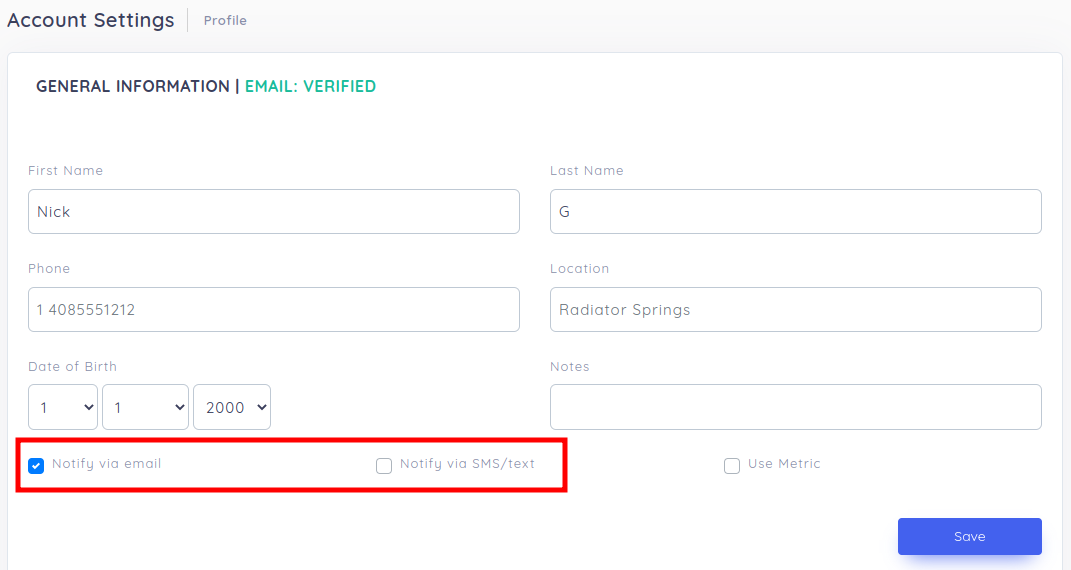
NOTE: Alert notifications will consume credits. Please see the documentation page for credits for more information.
View Alerts
To access the list of Alerts, click Alerts -> All Alerts or Active Alerts
Active Alerts are alerts that have not been resolved.
All Alerts are all alerts that have been generated, regardless of resolution or acknowledgment.

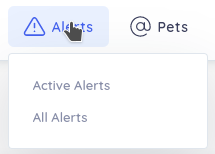
For Active Alerts, you will see a list of all alerts that still in violation. Meaning, they are not resolved. If an temperature threshold is violated an alert is generated, if the temperature comes back in range, the alert will resolve itself however it will still be viewable in the All Alerts area.
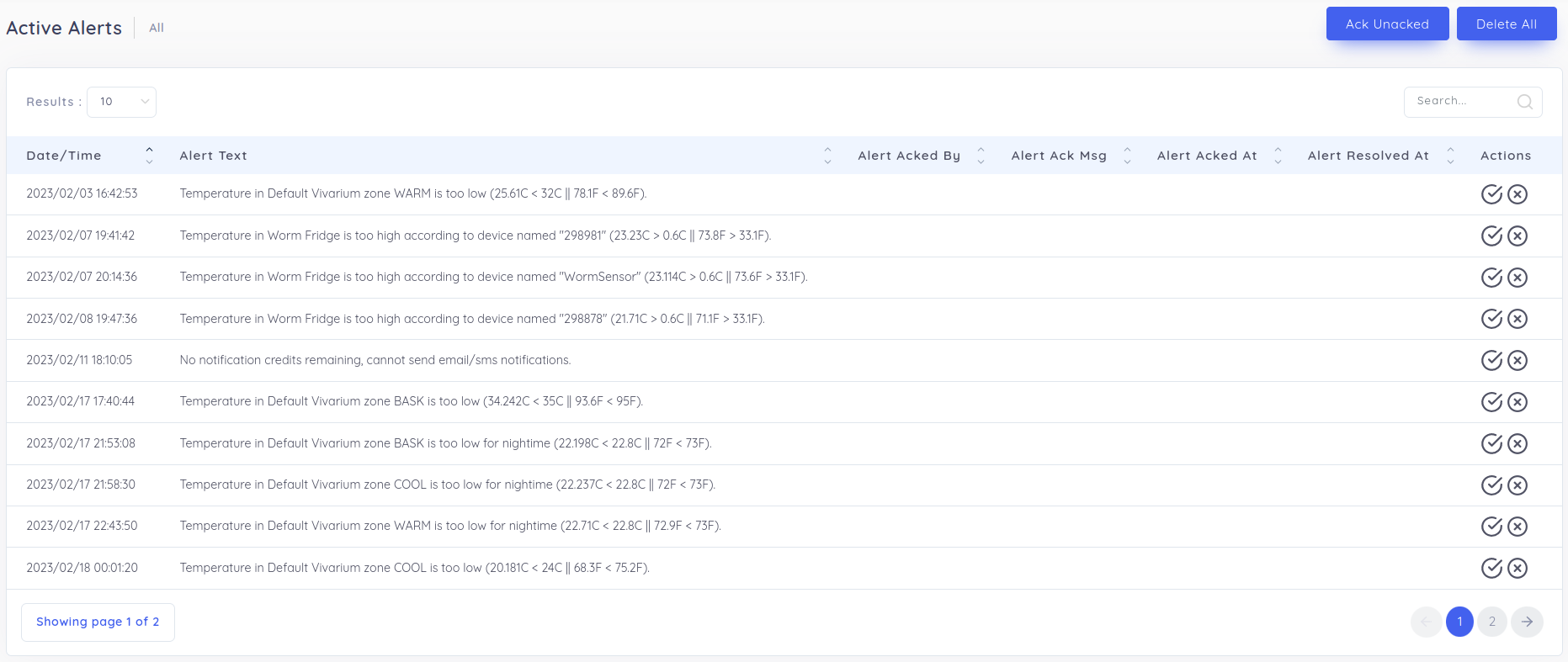
The following table describes the columns in the Alerts table:
| Column | Description |
|---|---|
| Date/Time | The date/time the alert was generated, in your location timezone. |
| Alert Text | The text of the alert. This is the same text that will be emailed/texted to you when the alert is generated, if configured to do so. |
| Alert Acked By | The name of the person who acknowledged the alert. See acknowledging an alert. |
| Alert Ack Msg | The user-defined notes when acknowledged. |
| Alert Acked At | The date/time the user acknowledged the alert. |
| Alert Resolved At | The date/time the alert resolved. This is based on the threshold being no longer in violation. |
| Actions | You can acknowledge an alert by clicking the check-mark or delete it with the X |
Acknowledging an Alert
Alerts can be acknowledged by any user which means, "I've seen this alert and here's what I'm doing about it." When a user clicks the check-mark to acknowledge the alert, they can enter a note that will be associated with the acknowledgment.